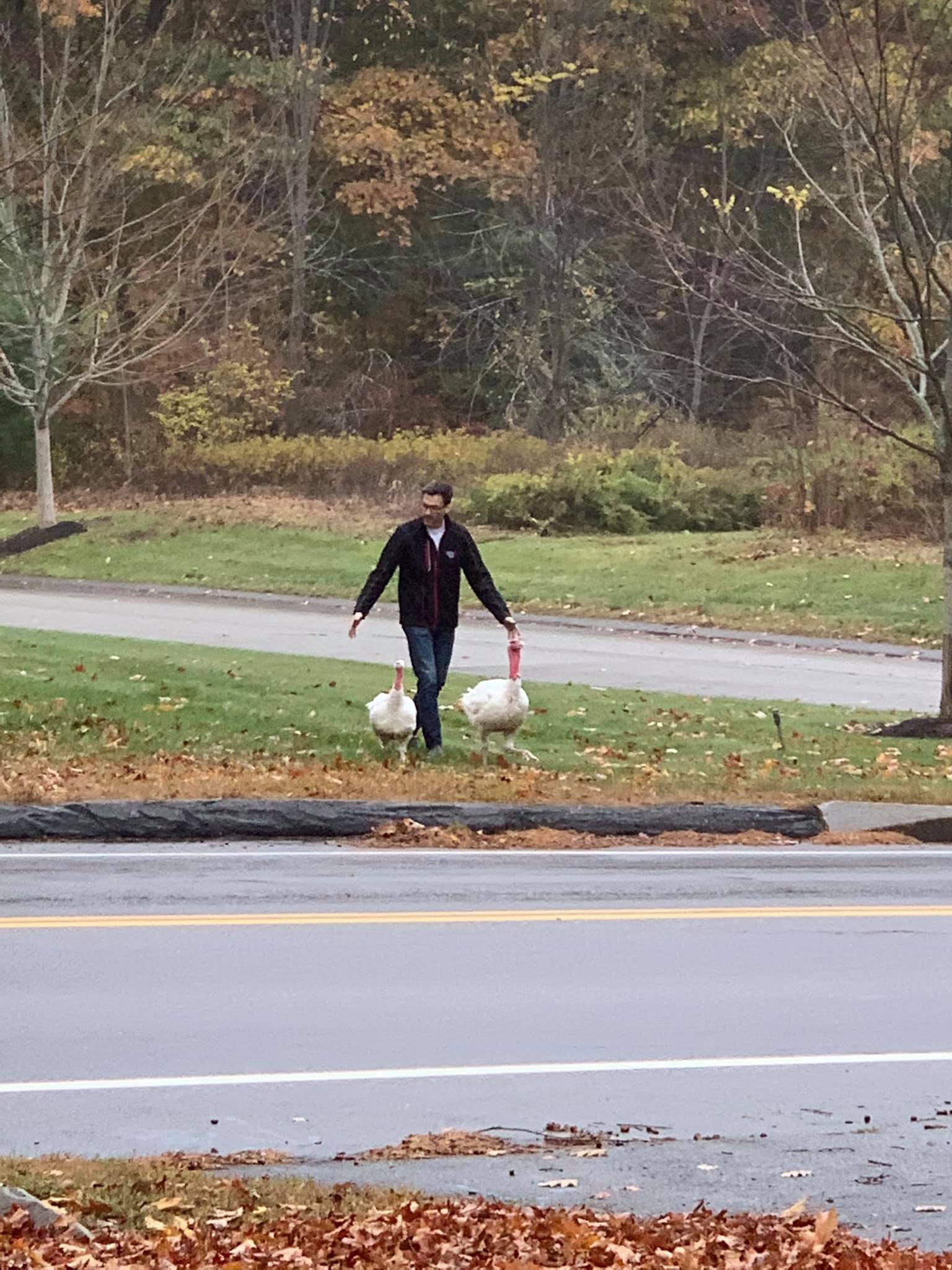#MAKE Friday - Ambient Cube
/Late last year, I had begun thinking about some new ways to communicate information across my company. I am fascinated by a) taking information that you either rarely (or never) look at and making it more available, and b) bored with bar charts.
There's a lot of ways to communicate information. But we seem to get stuck in the same ways old ways we have always used, because they seem simple, we've trained ourselves to use them, and so we reach for them out of convenience. But with the sheer amount of information available to us at any given time, putting more data into the firehose won't result in anything actionable or noticeable unless it's either truly compelling, or interesting enough to stand out.
I was taken with the idea of the ambient orb, and began playing around with ways to build one myself. It took a little bit of finessing to figure out exactly how I wanted to set it up. The biggest challenge is to get enough light out of the LEDs to be visible in all situations. A single LED just isn't gonna cut it when the sun is up and shining through the window. But just as importantly as the technical aspects, I was determined to make the object pretty. It had to fit into the ambience of the area I intended to put it - the lobby of a multi-million dollar scientific facility, surrounded by works of art and natural beauty.
So of course, I turned it from an orb to a cube.
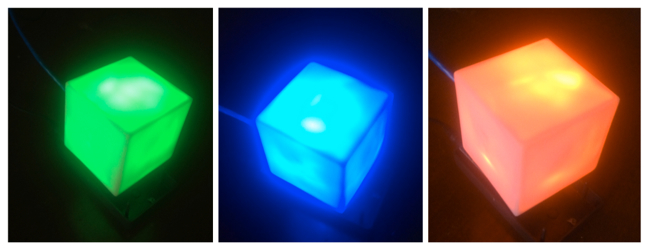
The lighting was brightened by using a BlinkM MaxM LED - a stupidly bright RGB LED that is super easy to work with. I tore apart carefully disassembeled an old, non-programmable ambient orb to see how they had tackled the diffusion. Answer: frosted wax paper. Engineers are a practical people. The cube came from some $5 Amazon toy - I threw all the functional part of it away, and just kept the plastic cubey bit.
Now for the base. I took a piece of burl buckeye that I had in my workshop, and carved back the suface to accomodate the cube. I haven't done much carving, but I love working with this wood. I've made some small box parts out of it in the past, and it is both light and dense (a great combination for woodworking, but a bitch on the sawblades). Best of all, it has a gorgeous natural grain that is warm and interesting.

Never mind the rust on my chisel. My barn isn't hermetically sealed, and it's a constant battle with my steel tools.
I routed out the underside of the block to accomodate the arduino board and components (I installed an ethernet shield on it as well), and drilled a hole through the center of the square cutout to slip the LED through. Then it was just a matter of plopping the cube into the slot.
It still didn't look quite finished to me. I also knew I'd be putting it out into a rather sunny location. Even with the MaxM LED, in direct sunlight, it has to be pretty bright to be seen. So I grabbed a small sheet of stock rolled brass, and bent it into a shade. To keep with the artsy feel, I used a torch to discolor and oxidize the brass a bit.
Added bonus: Fire!
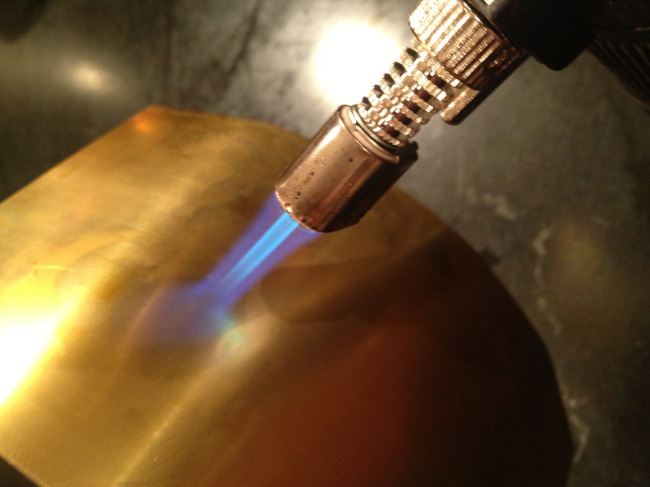
The little sketch I wrote for the cube can be found here - pretty straightforward (you will need the BlinkM_funcs.h and WebServer.h libraries as well). But you set the IP of the ethernet sheild, pass the color you want the cube to turn in standard RGB values via a webservice, and it shifts prettily to the next shade.
Several applications of danish oil to protect the base and And boom. We have ourselves a remotely programmable ambient cube, that can automatically be set to change as any metric we choose to monitor shifts. Here it's set to "purple."
The idea for the metric is simple. We picked paper usage for the campus, because environmental stewardship is an important core value for our organization. But we could've picked pretty much any goal. If the cube is red, we used less paper yesterday than we did the day before. If it's blue, we used about the same. If it's green, we used less.
While we played with different and more complicated algorithms, the goal is just to do a little better every day. If we do that, it adds up to thousands of pages saved each year. The numbers are easy - our print servers record every print job by printer, sender, page type, etc. anyway. All we had do to was setup a simple automatic comparison, and send out a little nightly web call to the cube.
By putting it out in the lobby to be seen as people walk in each morning, it becomes both a visible reminder of our core values as an organization, and an opportunity to reflect on our choices. 'Oh. Today is a red day. Maybe I won't make as many copies of that report, and will just email it instead.'
But we said it better in a video - I put this together for internal communication. It explains the concept and the meaning.
And there you have it. Information presented in an interesting fashion that becomes actionable, for less than fifty bucks and a few hours of effort to put together.