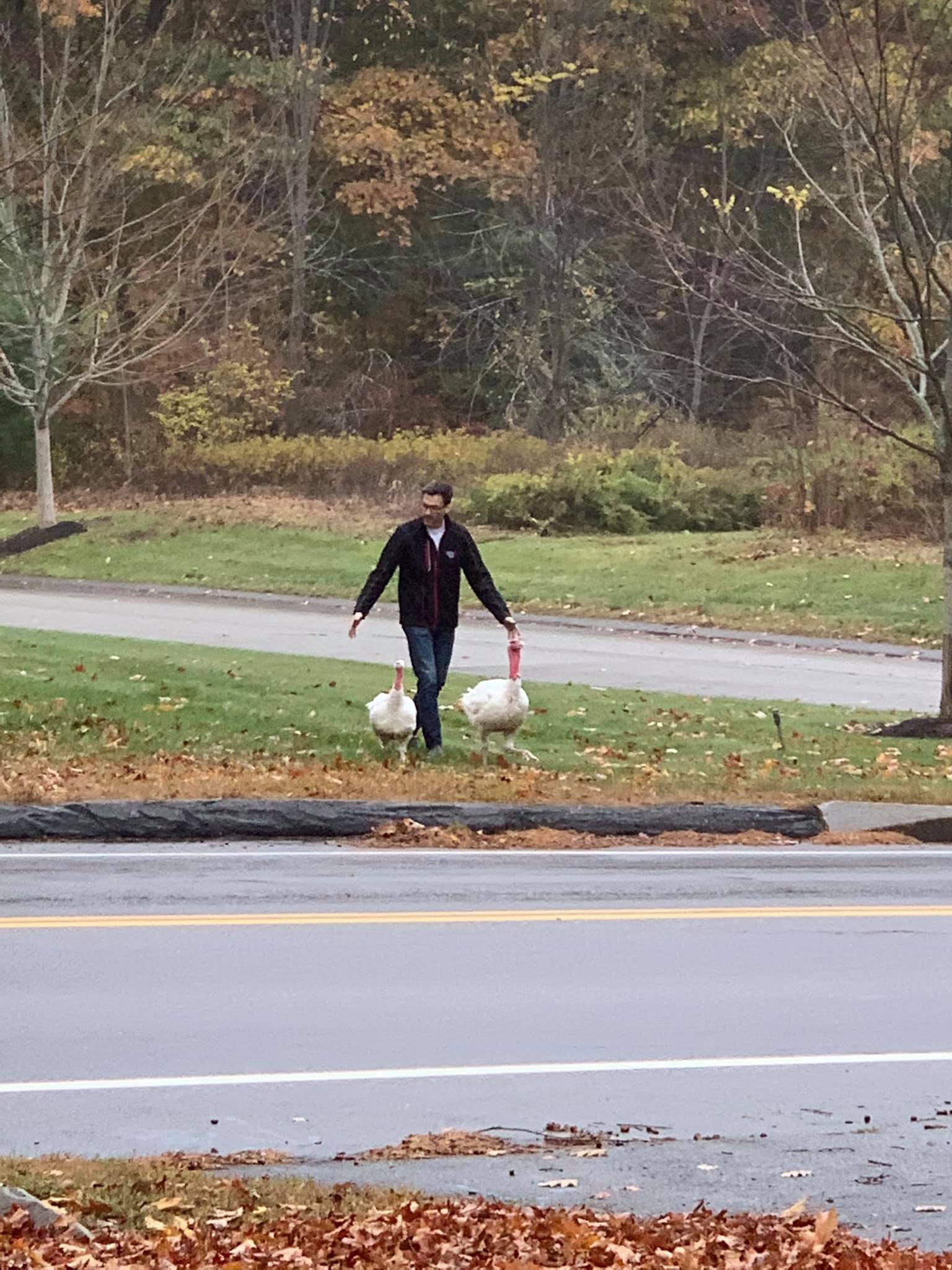And now, for a moment of geekery
/New rule: If I have an electronic thingy (laptop, smartphone, tablet) in front of me, and you have an electronic thingy in front of you: you are not allowed to give me paper.
New rule addendum: If there is a projector in the room and you STILL try and give me paper, I get to kick you in the shins.
I'm head of IT for a biotechnology & reseach company. Which means I get to work with a lot of smart people. Smart people that have laptops and iPads. Smart people who still want to use their laptops and iPads to print out paper to hand to me. Me who also has a laptop and iPad. You get where I'm going. They're not evil. It's just habit. It's the same at offices everywhere.
Once a year or so, my team does a comprehensive analysis of how much we spend on toner, printer maintenance, cost per page, etc, and we decide what to do about it. We print tens and tens of thousands of pages a week. We recently switched out all our printers for these really cool Xerox machines that run off of wax instead of traditional ink. Very green and cost friendly. And every print-out smells like a box of crayola. It's cool, and it saves us a bunch of money. But wouldn't it be even better if we reduced the amount of printouts we used in the first place? How many pages are printed each week that could be simply avoided? 1%? 5%? 10%?
But other than kicking people in the shins when they make bad choices, how do you find a more gentle and elegant way to use that information more than once a year, and help people make good choices every day?
A few years ago, a company was founded out of the MIT labs called Ambient Devices made a really nifty bit of kit called the Ambient Orb. It turned a metric into a color, and put it over in the corner of your visiion as a constant reminder. It's easier and more "ambient" than a website you have to log in to (hence the name). And it's kind of a cool, interesting, and easy way to display information where details are less important than the general state. The beauty is in the simplifying the interface to a color that provides meaning to your metric.
Along with all that paper we consume, we also use a lot of power. We make and store biological material. We have to keep it cold.We have a lot of freezers. I mean, a lot. They use a lot of electricity. We're the single biggest consumer of electricity in the local city.
We do a lot to make things more efficient, and have found all the big opportunies. Still, is there stuff we could do to reduce that by 1%? 3%? 5%? Probably. Switch off my monitor when I go home. Turn off the lights in the conference roomwhen the meeting is over. Those kinds of things. They add up. They accumulate into real savings, and real impact over time.
But just like people who print stuff off, I forget to hit the switch on my way out the door. I can log into my power company account and see my home energy consumption in almost real time, any time I want. But I don't. I check it once a month or once a quarter. The data is there. But I'm not using it to change my behavior on a daily basis because of the barrier to getting it. (which is pretty low, I must say).
Goals to reduce waste and energy consumption by - for instance - 5% per year are pretty typical company aspirations. We're ISO 14001 certified. We have an environmental mission statement. We're officially green. But people still give me paper I don't want, and I still forget to turn off the lights.
It got me thinking: What if we had one of those orbs at the front desk when you walk in. Green means we were on track yesterday for our 5% savings. Blue means we're between 96-99% of 'norm'. Red means we're using more paper, more electricity, more whatever than we want to use as a company. Would it change behavior to know that yesterday was a bad day, and today you could help offset it? Without impacting the business success, would it be more effective than getting an email from me once a year ranting about printers?
And how rewarding would it be to see it move back from 'disappointed red' to 'healthy green'?
That kind of feedback mechanism is simply missing in a lot of things - we know we want to achieve X, but we have little way to know if we're doing so real time. Wouldn't it be great if we could find a way to leverage the data we already have in a way that provides that kind of visual cue to our success & commitment?
I read through a few of these DIY versions, and picked up an Arduino board last week (a programmable microprocessor board), and spent some time futzing with it. It's generally programmed in C, with a few additional functions specific to the board (things like controlling the voltage going to a specific pin, or using the serial in/out for different ways of relaying information to the board). It's an open source standard, and the creativity that people have shown with it knows no ends. It looked (and really is) easy enough to pick up and have a go. But you should have seen me trying to remember how to use resistors - I'm a computer guy. The last time I did this kind of thing was in a EE class in university more than a couple of decades ago.
Once I sorted it out with a simple connection of 3 LEDs (red, green and blue), I set up a sketch to control the intensity of each, interpreted by a standard webformat color (e.g. #ffffff), input over a terminal screen (the arduino is connected to my laptop via a usb cable). (that's purple (#ff00ff), green (#00ff00) and red (#ff0000) below).
I popped off the hook end of a frosted glass christmas ornament, and dropped it over the LEDs and voila. Not a bad ambient orb.
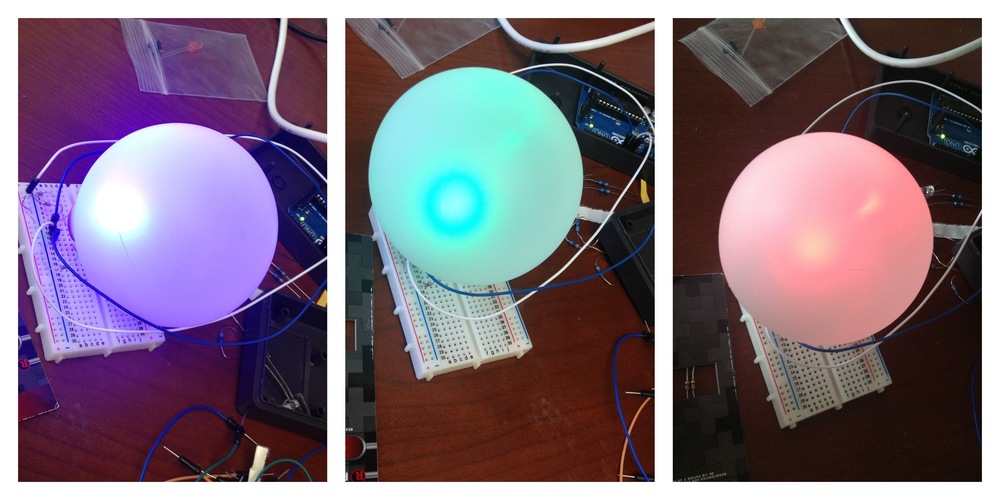
I added an ethernet shield, and gave it an IP address, and added a little web service to allow it to be controlled over the network, plugged into any network port. The LEDs weren't quite bright enough, so I added a BlinkM MaxM LED, which has about a hundred-fold intensity. Boom. Pretty up the base and we're in business.
Now I have an indicator that I can set up in common areas as a simple, visual reminder of how we're doing on our goals. We could use this for anything, of course - it's easy to configure for any metric you care to track. I'll be happy if I stop walking out of meetings with more paper than I walk in with.
Now if only I could figure out how to fix a string of Christmas lights without having to throw the whole thing out and buy a new one.